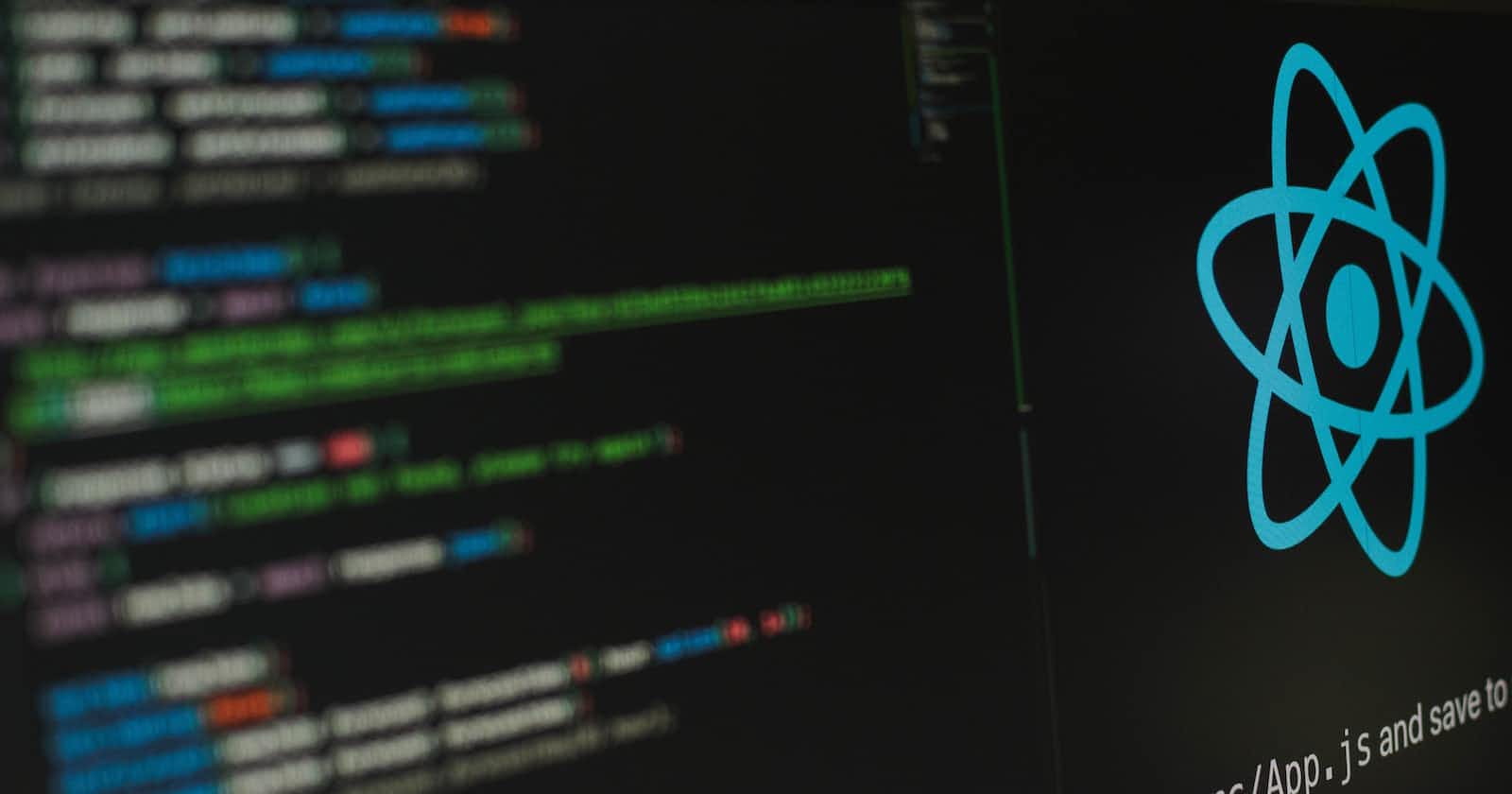Table of contents
React Hooks are a powerful feature that allows developers to manage state and side effects in functional components. However, the Hooks API has evolved over time, and there have been changes between different versions of React that can affect how hooks are used.
One major change was the introduction of the useEffect hook in React 16.8. This hook replaced the componentDidMount, componentDidUpdate, and componentWillUnmount lifecycle methods in class components. The useEffect hook allows developers to manage side effects in a more flexible and declarative way, without needing to manage complex class lifecycles.
Another change was the introduction of the useContext hook in React 16.3. This hook allows developers to consume context in a functional component, without needing to use a higher-order component or render prop. This change made it much easier to share data and functionality across a React application.
There were also changes to the useState hook, which is used to manage state in functional components. In earlier versions of React, the useState hook returned a single value and required developers to manually merge object properties if they needed to update nested state. In React 16.8, the useState hook was updated to return a tuple with the current state and a function to update the state. This made it much easier to manage nested state in functional components.
Here are a few examples of how Hooks have changed between different versions of React:
Example 1: useEffect
In React 16.7 and earlier:
class MyComponent extends React.Component {
componentDidMount() {
// Do something when component mounts
}
componentDidUpdate() {
// Do something when component updates
}
componentWillUnmount() {
// Do something when component unmounts
}
render() {
return (
// Render component
);
}
}
In React 16.8 and later:
function MyComponent() {
useEffect(() => {
// Do something when component mounts, updates, or unmounts
return () => {
// Do something when component unmounts
};
}, []);
return (
// Render component
);
}
Example 2: useContext
In React 16.2 and earlier:
const MyContext = React.createContext();
class MyComponent extends React.Component {
render() {
return (
<MyContext.Consumer>
{value => (
// Render component using context value
)}
</MyContext.Consumer>
);
}
}
In React 16.3 and later:
const MyContext = React.createContext();
function MyComponent() {
const value = useContext(MyContext);
return (
// Render component using context value
);
}
Example 3: useState
In React 16.7 and earlier:
function MyComponent() {
const [state, setState] = useState({ foo: 'bar' });
const handleClick = () => {
setState({ ...state, baz: 'qux' }); // Manually merge object properties
};
return (
<button onClick={handleClick}>Click me</button>
);
}
In React 16.8 and later:
function MyComponent() {
const [state, setState] = useState({ foo: 'bar' });
const handleClick = () => {
setState(prevState => ({ ...prevState, baz: 'qux' })); // Automatically merge object properties
};
return (
<button onClick={handleClick}>Click me</button>
);
}
In conclusion, while Hooks have undergone significant changes between different versions of React, they remain a powerful feature that makes it much easier to write reusable, composable, and functional components in React. As a developer, it's important to stay up-to-date with the latest changes in the Hooks API, as it can affect how you write and maintain your React code.
One thing to keep in mind is that while React has made changes to the Hooks API over time, they have generally done so in a way that preserves backward compatibility. This means that most code written with earlier versions of React will continue to work in newer versions, but you may need to update your code to take advantage of new features or APIs.
When updating your code to use new versions of React, it's important to read the release notes carefully and test your code thoroughly to ensure that it continues to work as expected. By keeping up with the latest changes in the Hooks API, you can take advantage of new features, write cleaner and more concise code, and stay on top of best practices for developing React applications.